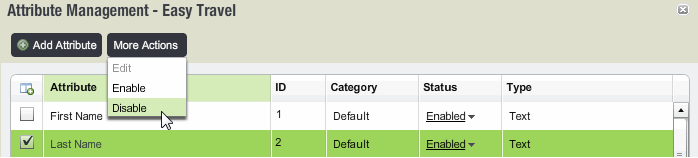
You can disable an existing attribute for the current mailing list. You can also choose to enable it again.
To disable an attribute
1. Select an enabled attribute from the Attribute Management page.
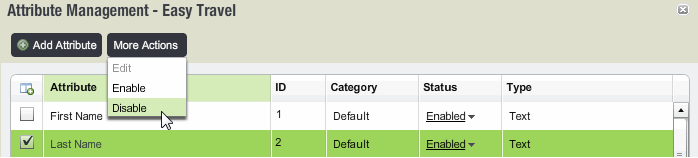
2. Click the Disable button on the More Actions drop down menu. Alternatively, you can change the status to Disabled in the Status column.